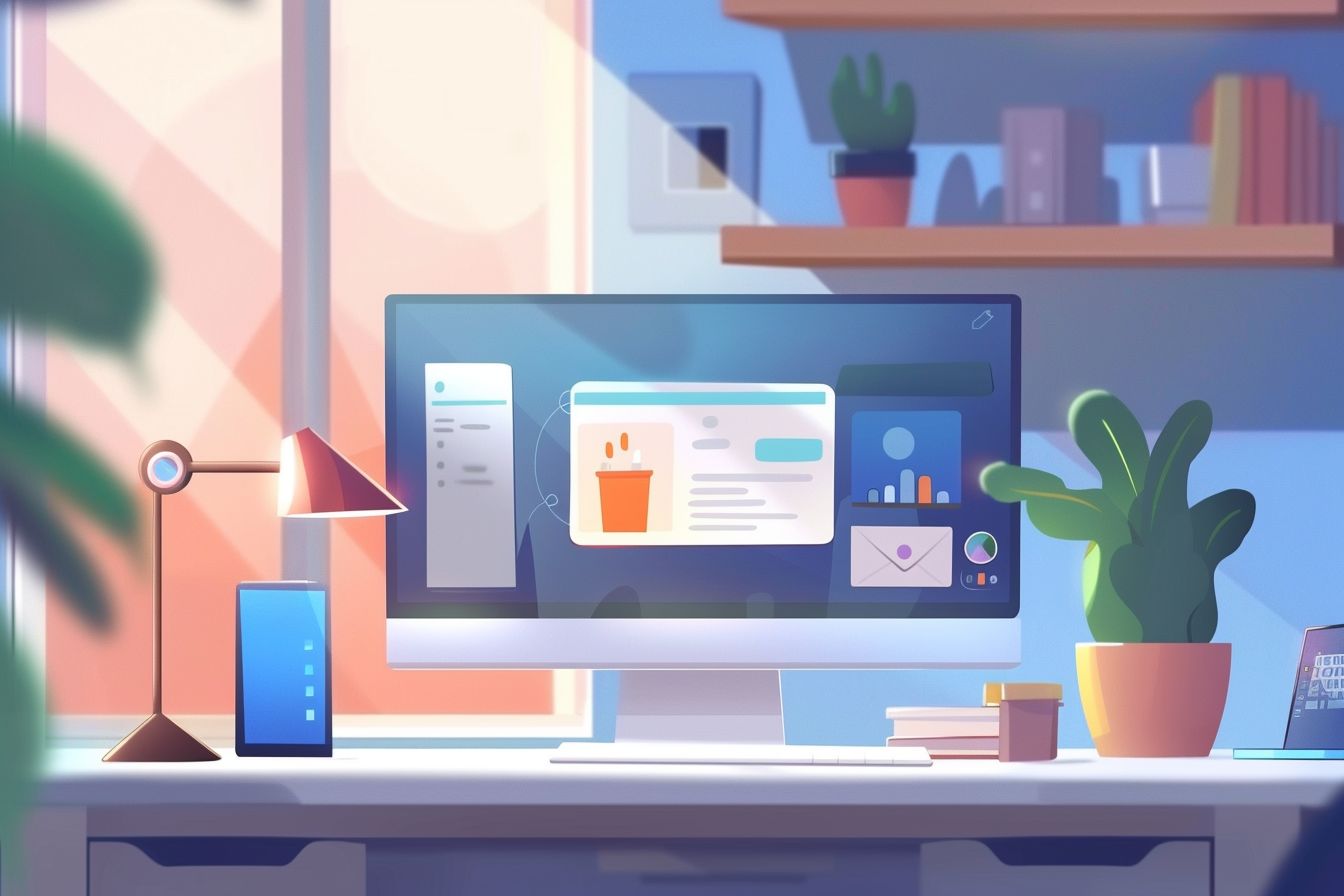
Reacting to Transitions: Advanced CSS Transition Handling in React
Master transitions like never before with advanced React techniques
Jul 19, 2024 - 01:23 • 4 min read
Creating smooth and elegant UI transitions in web applications is challenging but immensely rewarding. While CSS transitions provide the foundation, integrating them seamlessly with React can elevate your web dev game. In this post, we'll explore advanced CSS transition handling in React, ensuring that your components not only function well but also provide a delightful user experience.
Setting the Stage with CSS Transitions CSS transitions allow you to change property values smoothly over a specified duration. Here's a basic example:
.button {
background-color: blue;
transition: background-color 0.3s ease;
}
.button:hover {
background-color: red;
}
While this works well in standalone HTML/CSS projects, React adds complexity, especially with mounting, unmounting, and re-rendering components.
Transitioning Mount and Unmount States Let's tackle mounting and unmounting first. React doesn’t natively support CSS transitions for these states, but we can enhance it using libraries like react-transition-group.
Installing react-transition-group First, ensure you have react-transition-group installed:
npm install react-transition-group
Basic Usage A simple component with mounting/unmounting transitions:
import React, { useState } from 'react';
import { CSSTransition } from 'react-transition-group';
import './transitions.css';
const Fade = ({ in: inProp }) => (
<CSSTransition in={inProp} timeout={500} classNames="fade">
<div className="fade">I'm a fading component</div>
</CSSTransition>
);
export const App = () => {
const [show, setShow] = useState(false);
return (
<div>
<button onClick={() => setShow(!show)}>Toggle</button>
<Fade in={show} />
</div>
);
};
And the corresponding CSS:
.fade-enter {
opacity: 0;
}
.fade-enter-active {
opacity: 1;
transition: opacity 500ms;
}
.fade-exit {
opacity: 1;
}
.fade-exit-active {
opacity: 0;
transition: opacity 500ms;
}
Complex Transitions with Keyframes You can further extend transitions using CSS keyframes for more complex sequences:
@keyframes slide-in {
0% { transform: translateX(-100%); }
100% { transform: translateX(0); }
}
@keyframes slide-out {
0% { transform: translateX(0); }
100% { transform: translateX(100%); }
}
.slide-enter {
animation: slide-in 500ms forwards;
}
.slide-exit {
animation: slide-out 500ms forwards;
}
Optimizing Performance Performance is crucial when handling complex transitions, especially for large-scale applications. Here are some tips:
- Hardware Acceleration: Use properties like
transformandopacitythat the browser can accelerate with the GPU.
.optimize-transition {
transform: translateX(0);
transition: transform 500ms ease;
}
- Avoid Layout Thrashing: Manage your DOM reads and writes to avoid causing reflows. For instance, use
requestAnimationFramefor better handling updates.
const optimizeAnimation = () => {
window.requestAnimationFrame(() => {
// your DOM read/write logic
});
};
Using React's StrictMode React’s StrictMode can help identify potential problem areas in your transitions, such as unintended side effects. Enabling StrictMode in development ensures robustness:
import React from 'react';
import ReactDOM from 'react-dom';
import { App } from './App';
ReactDOM.render(
<React.StrictMode>
<App />
</React.StrictMode>,
document.getElementById('root')
);
Integration with Stateful Logic When dealing with stateful logic, transitions might need to engage with more complex state management solutions, like react-query or Redux. Here’s an example:
import React, { useState, useEffect } from 'react';
import { useQuery } from 'react-query';
import { CSSTransition } from 'react-transition-group';
const fetchData = async () => {
const response = await fetch('/api/data');
return response.json();
};
const DataComponent = () => {
const { data, isLoading } = useQuery('data', fetchData);
const [show, setShow] = useState(false);
useEffect(() => {
if (!isLoading) {
setShow(true);
}
}, [isLoading]);
return (
<CSSTransition in={show} timeout={300} classNames="fade">
<div>{data ? <p>{data}</p> : null}</div>
</CSSTransition>
);
};
Conclusion By mastering transitions in React with the above techniques, you’ll be creating smoother, more engaging user interfaces that resonate with users. Remember, the key is balancing aesthetics with performance, and leveraging the best tools and practices available. Keep experimenting and innovating! Happy coding!
